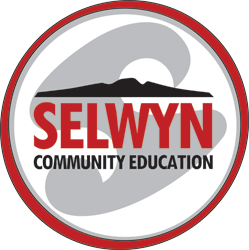Microsoft Excel – Beginners
An introduction to this popular programme will lead you through how to create spreadsheets, charts, perform calculations with formulae, and analyse numerical information. Course fee $30 or $122.
-
Wed 11 Feb
- TEC-subsidised course fee for qualifying learners: $30.00 incl. GST
- $122.00 incl. GST
Sessions
Session 1
Wed 11 Feb 19:00 - Wed 11 Feb 21:00At Selwyn College, Auckland.Session 2
Wed 18 Feb 19:00 - Wed 18 Feb 21:00At Selwyn College, Auckland.Session 3
Wed 25 Feb 19:00 - Wed 25 Feb 21:00At Selwyn College, Auckland.Session 4
Wed 04 Mar 19:00 - Wed 04 Mar 21:00At Selwyn College, Auckland.Session 5
Wed 11 Mar 19:00 - Wed 11 Mar 21:00At Selwyn College, Auckland.Please note there is NO refund or transfer if you cancel less than 5 working days in advance of a class starting. Our refund policy can be read in full here. -
Sat 14 Mar
- TEC-subsidised course fee for qualifying learners: $30.00 incl. GST
- $122.00 incl. GST
Sessions
Session 1
Sat 14 Mar 09:30 - Sat 14 Mar 15:30At Selwyn College, Auckland.Session 2
Sun 15 Mar 09:30 - Sun 15 Mar 15:30At Selwyn College, Auckland.Please note there is NO refund or transfer if you cancel less than 5 working days in advance of a class starting. Our refund policy can be read in full here. -
Sat 04 Jul
- TEC-subsidised course fee for qualifying learners: $30.00 incl. GST
- $122.00 incl. GST
Sessions
Session 1
Sat 04 Jul 09:30 - Sat 04 Jul 15:30At Selwyn College, Auckland.Session 2
Sun 05 Jul 09:30 - Sun 05 Jul 15:30At Selwyn College, Auckland.Please note there is NO refund or transfer if you cancel less than 5 working days in advance of a class starting. Our refund policy can be read in full here.
-
Wed 29 Jul
- TEC-subsidised course fee for qualifying learners: $30.00 incl. GST
- $122.00 incl. GST
Sessions
Session 1
Wed 29 Jul 19:00 - Wed 29 Jul 21:00At Selwyn College, Auckland.Session 2
Wed 05 Aug 19:00 - Wed 05 Aug 21:00At Selwyn College, Auckland.Session 3
Wed 12 Aug 19:00 - Wed 12 Aug 21:00At Selwyn College, Auckland.Session 4
Wed 19 Aug 19:00 - Wed 19 Aug 21:00At Selwyn College, Auckland.Session 5
Wed 26 Aug 19:00 - Wed 26 Aug 21:00At Selwyn College, Auckland.Please note there is NO refund or transfer if you cancel less than 5 working days in advance of a class starting. Our refund policy can be read in full here. -
Sat 31 Oct
- TEC-subsidised course fee for qualifying learners: $30.00 incl. GST
- $122.00 incl. GST
Sessions
Session 1
Sat 31 Oct 09:30 - Sat 31 Oct 15:30At Selwyn College, Auckland.Session 2
Sun 01 Nov 09:30 - Sun 01 Nov 15:30At Selwyn College, Auckland.Please note there is NO refund or transfer if you cancel less than 5 working days in advance of a class starting. Our refund policy can be read in full here.
Description
Tertiary Education Commission (TEC) course fee subsidy
This course offers a course fee subsidy through funding from the TEC for:
- NZ citizens;
- Those who hold a residency-class visa;
- Individuals granted refugee status;
- In some cases spouses of NZ citizens and permanent migrants may also qualify - please contact the office to enquire.
Conditions:
- Registrants must be aged 16 years or older.
- Registrants must not be currently enrolled at a secondary school.
- You should attend at least 80% of your classes to qualify for a fee subsidy.
- We need to collect extra information such as age, ethnicity, educational achievement and gender for statistical purposes.
- You must provide evidence of NZ citizenship, residency or refugee status.
If you are unable to meet these conditions, please contact the office to discuss your situation. The subsidised course fee is $30.
About the course
An introduction to this popular programme will lead you through how to create spreadsheets, charts, perform calculations with formulae, and analyse numerical information.
Course outline
- What is Excel?
- What are spreadsheets and charts/graphs?
- What can we use Excel for - for personal use and in the workplace?
- The advantages of using Excel
- The Excel screen
- The Quick Access Toolbar
- Cell contents - labels, values, formulae
- Moving around a spreadsheet
- Selecting cells
- The AutoSum button
- The Fill handle - AutoFill
- Merging and Centre main and sub-headings
- Widening columns
- Formatting numbers and text
- Formatting and naming your Worksheet
- Saving, printing and closing
- Using Arithmetic Operators
- Borders
- Viewing your spreadsheet in Print Preview - adding Gridlines and Headers/Footers, centring horizontally and vertically
- Inserting/deleting Rows and Columns
- The Format Painter
- Select data in your spreadsheet and create a Chart/Graph
- Design your own spreadsheet from a brief
Who should attend?
Those wanting to learn the basic of Excel spreadsheeting. You should have basic computer skills and familiarity with Windows to attend this course. This course guides you through step-by-step projects designed to build your skill and confidence when using this software. If you are lacking confidence with computers, please enquire at the office about suitable courses.
Courses held on the school personal computers. Maximum class size 12 students.
Testimonials
Dear Kathy Ma'am, you've been such an amazing teacher and friend who makes the whole session so lively and positive with your smile .I will always be thankful to have been taught by you. You have worked so hard. You are the spark, the inspiration. Wish you all the best. Love you, Niharika, 2020
The excel course with Kathy was fantastic. Really worth attending, fully recommend!RF November 2022
From Fran 2023
Our computer skills were near zero until we attended the modern Selwyn College 2023’s six Microsoft Courses progressively covering various aspects over more than 25 thoroughly enjoyable evening-classes using large computer screens, which step-by-step advanced our skills to quite a level of competency. Our delightful and entertaining Tutor Kathy Skellern gave truly ever-patient, over-the-shoulder explanations and guidance with her clearly-structured introductions and overviews, followed by detailed directions, coupled with her vast previous professional experience, never rushing us, kept us coming back for more and more classes. We are amazed that we could master such relatively high levels of usable competence in such a short time even on techniques that we would not have imagined possible. The low dollar cost of the classes gave extreme value for money.
From 2025 Weekend Weekshops
Thanks Kathy. My knowledge has leapt ahead. It was a breeze doing a spreadsheet today! I've registered for the continuation course on 7 September so will see you then.