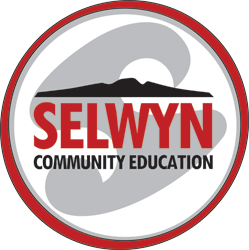Database Fundamentals and Software Design with Microsoft Access
Learn how to use Microsoft Access to build a simple system from database design through to data entry forms and reports. Course fee $55 or $165.
-
Tue 05 May
- TEC-subsidised course fee for qualifying learners: $55.00 incl. GST
- $165.00 incl. GST
Sessions
Session 1
Tue 05 May 19:00 - Tue 05 May 21:00At Selwyn College, Auckland.Session 2
Tue 12 May 19:00 - Tue 12 May 21:00At Selwyn College, Auckland.Session 3
Tue 19 May 19:00 - Tue 19 May 21:00At Selwyn College, Auckland.Session 4
Tue 26 May 19:00 - Tue 26 May 21:00At Selwyn College, Auckland.Session 5
Tue 02 Jun 19:00 - Tue 02 Jun 21:00At Selwyn College, Auckland.Session 6
Tue 09 Jun 19:00 - Tue 09 Jun 21:00At Selwyn College, Auckland.Session 7
Tue 16 Jun 19:00 - Tue 16 Jun 21:00At Selwyn College, Auckland.Session 8
Tue 23 Jun 19:00 - Tue 23 Jun 21:00At Selwyn College, Auckland.Please note there is NO refund or transfer if you cancel less than 5 working days in advance of a class starting. Our refund policy can be read in full here.
Description
Tertiary Education Commission (TEC) course fee subsidy
This course offers a course fee subsidy through funding from the TEC for:
- NZ citizens;
- Those who hold a residency-class visa;
- Individuals granted refugee status;
- In some cases spouses of NZ citizens and permanent migrants may also qualify - please contact the office to enquire.
Conditions:
- Registrants must be aged 16 years or older.
- Registrants must not be currently enrolled at a secondary school.
- You should attend at least 80% of your classes to qualify for a fee subsidy.
- We need to collect extra information such as age, ethnicity, educational achievement and gender for statistical purposes.
- You must provide evidence of NZ citizenship, residency or refugee status.
If you are unable to meet these conditions, please contact the office to discuss your situation.
About the course
Come and learn how to use Microsoft Access to build a simple system from database design through to data entry forms and reports.
This course is a great introduction to database development which, with further study, can lead onto roles such as Database Developer, Database Analyst or Data Engineer. Or if you just want to build your own system for managing your recipes or church donations or virtually anything else, this course is a great start.
Course outline
- Database fundamentals 1 – entity relationship modelling
- Database fundamentals 2 – table design
- Writing Queries
- Form design 1 – Customer Maintenance
- Form design 2 – Product Maintenance
- Form design 3 – Invoice form and simple coding
- Report design – Invoice report
- Course wrap up – Extra topics at students' suggestion
Expected learning outcomes
- Understand the most common ways information is stored, structured and manipulated in databases
- Have the confidence to begin building your own software in Microsoft Access
- Get a basic understanding of SQL (Structured Query Language)
- Understanding some of the fundamentals required for database roles in IT
Who should attend?
- Professionals who want to get a better idea how data is managed and analysed in businesses
- People who want to build their own simple systems for managing information
- People who are looking to get into roles based on managing and manipulating data
To join this course, you should be confident using computers.
What to bring
A pen for note-taking, a USB stick if you wish to take your work home to practise on your own device.
About your tutor, Peter Brannan
I have worked 35 years in IT in pretty much every role from training to development, including 15 years as a Microsoft Access developer. I have written over a dozen commercial systems. I really enjoy teaching and passing on my experience and skills and getting people excited about managing data and building systems.