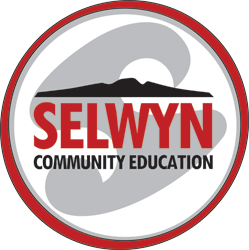Xero Web Based Accounting: Getting Started
Learn how to set up your business in Xero. Get familiar with the Dashboard and basic Xero functions. Students will need their own Xero log on and should have basic computer and business literacy. Course fee $60 or $148.
-
Mon 04 Aug
- TEC-subsidised course fee for qualifying learners $60.00 incl. GST
- $148.00 incl. GST
Sessions
Session 1
Mon 04 Aug 19:00 - Mon 04 Aug 21:00At Selwyn College, Auckland.Session 2
Mon 11 Aug 19:00 - Mon 11 Aug 21:00At Selwyn College, Auckland.Session 3
Mon 18 Aug 19:00 - Mon 18 Aug 21:00At Selwyn College, Auckland.Session 4
Mon 25 Aug 19:00 - Mon 25 Aug 21:00At Selwyn College, Auckland.Session 5
Mon 01 Sep 19:00 - Mon 01 Sep 21:00At Selwyn College, Auckland.Session 6
Mon 08 Sep 19:00 - Mon 08 Sep 21:00At Selwyn College, Auckland.Please note there is NO refund or transfer if you cancel less than 5 working days in advance of a class starting. Our refund policy can be read in full here. -
Mon 13 OctSix Mondays 7:00 PM - 9:00 PM no class Labour Day 27 October At Selwyn College, Auckland. Aisling Cavanagh
- TEC-subsidised course fee for qualifying learners $60.00 incl. GST
- $148.00 incl. GST
Sessions
Session 1
Mon 13 Oct 19:00 - Mon 13 Oct 21:00At Selwyn College, Auckland.Session 2
Mon 20 Oct 19:00 - Mon 20 Oct 21:00At Selwyn College, Auckland.Session 3
Mon 03 Nov 19:00 - Mon 03 Nov 21:00At Selwyn College, Auckland.Session 4
Mon 10 Nov 19:00 - Mon 10 Nov 21:00At Selwyn College, Auckland.Session 5
Mon 17 Nov 19:00 - Mon 17 Nov 21:00At Selwyn College, Auckland.Session 6
Mon 24 Nov 19:00 - Mon 24 Nov 21:00At Selwyn College, Auckland.Please note there is NO refund or transfer if you cancel less than 5 working days in advance of a class starting. Our refund policy can be read in full here.
Description
Tertiary Education Commission (TEC) course fee subsidy
This course offers a course fee subsidy through funding from the TEC for:
- NZ citizens;
- Those who hold a residency-class visa;
- Individuals granted refugee status;
- In some cases spouses of NZ citizens and permanent migrants may also qualify - please contact the office to enquire.
Conditions:
- Registrants must be aged 16 years or older.
- Registrants must not be currently enrolled at a secondary school.
- You should attend at least 80% of your classes to qualify for a fee subsidy.
- We need to collect extra information such as age, ethnicity, educational achievement and gender for statistical purposes.
- You must provide evidence of NZ citizenship, residency or refugee status .
If you are unable to meet these conditions, please contact the office to discuss your situation. The subsidised course fee is $60.
About the course
This course is for those new to Xero and covers:
- Setting up your business in Xero;
- Dashboard;
- Settings, including user roles;
- Contacts, inventory items and tracking;
- Invoicing and quotes;
- Purchasing and purchase orders;
- Accounts payable and accounts receivable;
- Bank reconciliation, including reconciliation issues;
- GST Return and overview of reporting
- General ledger - basic;
- Budget;
- Fixed Assets;
- Reporting functions;
- Tips and tricks.
Who should attend?
Students with understanding of business processes (eg invoicing, accounts payable, debtors and GST) wanting to learn Xero software for automating their accounting processes. As this is a computer course, participants should already have basic computer skills (familiarity with using browsers, the task bar, menus, using a mouse). This course is taught in one of our school computer suites on personal computers running Windows 8.
Accessing Xero
Students will need their own Xero logon. If you do not already have a Xero log on please sign up by going to www.xero.co.nz and click on trial it for free (green button) and complete the sign up process, you will have a 30 day free trial. Do this just before the course starts.
Xero is online accounting software for small businesses. For an overview of Xero visit www.xero.com.