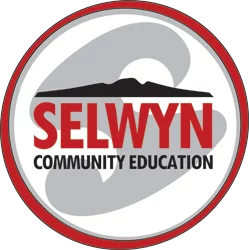Microsoft Terrific Templates
Microsoft Templates save time – why create a CV, an invoice, or a newsletter from scratch when these are available to us to customise to our own needs? Course fee $20 or $75.
Interested in attending any future dates of this course?
Register your interest now
Description
Tertiary Education Commission (TEC) course fee subsidy
This course offers a course fee subsidy through funding from the TEC for:
- NZ citizens;
- Those who hold a residency-class visa;
- Individuals granted refugee status;
- In some cases spouses of NZ citizens and permanent migrants may also qualify - please contact the office to enquire.
Conditions:
- Registrants must be aged 16 years or older.
- Registrants must not be currently enrolled at a secondary school.
- You should attend at least 80% of your classes to qualify for a fee subsidy.
- We need to collect extra information such as age, ethnicity, educational achievement and gender for statistical purposes.
- You must provide evidence of NZ citizenship, residency or refugee status.
If you are unable to meet these conditions, please contact the office to discuss your situation. The subsidised course fee is $20.
About the course
Using a Template in MS Office (Excel, Publisher and Word), allows a pre-formatted design and layout to be quickly imported or opened ready for text and/or data to be inserted, manipulated and analysed immediately. Templates can be edited and customised to match a standard house style within a business, or to incorporate different purposes, layouts, designs, or output to a specific media. Good templates will have a clear layout and purpose, with features such as charts built in, placeholders for adding your own photos or illustrations, customisable colour scheme and themes and adjustable fonts. In the Terrific Template course, we will learn how to use them in Microsoft Publisher, Word and Excel. They will be so useful for your own personal use and in your workplace.
Who should attend
You will have already some basic computer skills and familiarity with Word or Excel.

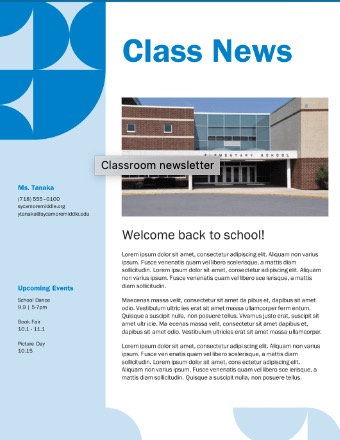
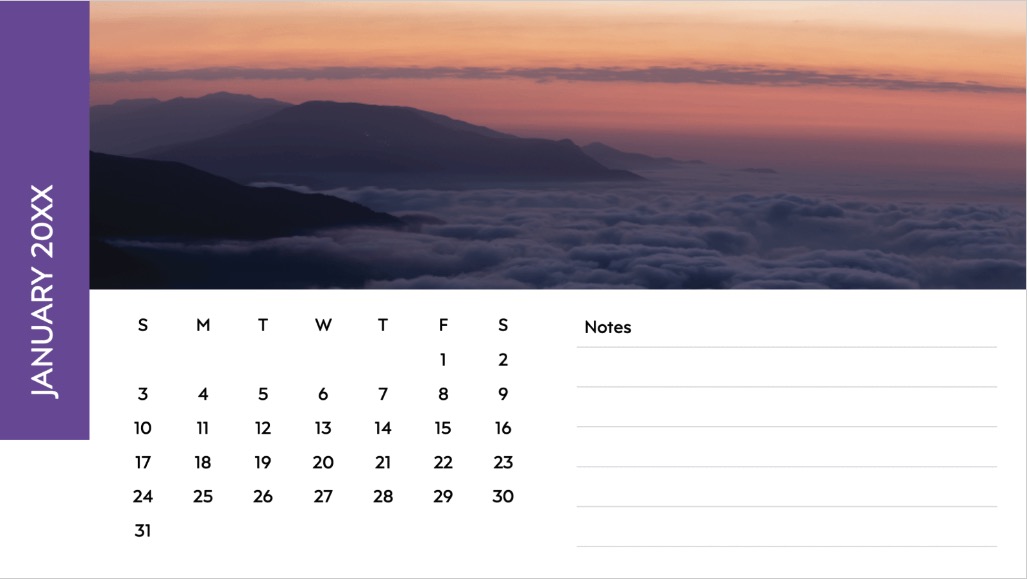
Testimonials
Our computer skills were near zero until we attended the modern Selwyn College 2023’s six Microsoft Courses progressively covering various aspects over more than 25 thoroughly enjoyable evening-classes using large computer screens, which step-by-step advanced our skills to quite a level of competency. Our delightful and entertaining Tutor Kathy Skellern gave truly ever-patient, over-the-shoulder explanations and guidance with her clearly-structured introductions and overviews, followed by detailed directions, coupled with her vast previous professional experience, never rushing us, kept us coming back for more and more classes. We are amazed that we could master such relatively high levels of usable competence in such a short time even on techniques that we would not have imagined possible. The low dollar cost of the classes gave extreme value for money.
Hi lovely people. This certificate is very much appreciated. I did try hard in all my IT classes and thoroughly enjoyed myself A big thank you to my teacher who are saints in patience. SIncerely PB 2024