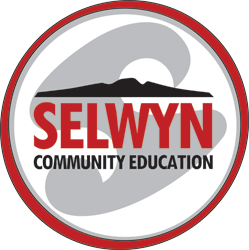Microsoft Excel Continuation
Following on from the Excel for Beginners course, this intermediate level course takes your Excel skills to the next level. You will learn more formulae, some awesome tips for working with multiple worksheets, advanced printing, sorting, filtering and more. These topics will really improve your productivity and save you lots of time. Course fee $25 or $98.
-
Tue 26 Aug
- TEC-subsidised course fee for qualifying learners $25.00 incl. GST
- $98.00 incl. GST
Sessions
Session 1
Tue 26 Aug 19:00 - Tue 26 Aug 21:00At Selwyn College, Auckland.Session 2
Tue 02 Sep 19:00 - Tue 02 Sep 21:00At Selwyn College, Auckland.Session 3
Tue 09 Sep 19:00 - Tue 09 Sep 21:00At Selwyn College, Auckland.Session 4
Tue 16 Sep 19:00 - Tue 16 Sep 21:00At Selwyn College, Auckland.Please note there is NO refund or transfer if you cancel less than 5 working days in advance of a class starting. Our refund policy can be read in full here. -
Sun 07 Sep
- TEC-subsidised course fee for qualifying learners $25.00 incl. GST
- $85.00 incl. GST
Sessions
Sunday workshop
Sun 07 Sep 09:00 - Sun 07 Sep 16:30At Selwyn College, Auckland.Please note there is NO refund or transfer if you cancel less than 5 working days in advance of a class starting. Our refund policy can be read in full here. -
Mon 17 Nov
- TEC-subsidised course fee for qualifying learners $25.00 incl. GST
- $98.00 incl. GST
Sessions
Session 1
Mon 17 Nov 19:00 - Mon 17 Nov 21:00At Selwyn College, Auckland.Session 2
Mon 24 Nov 19:00 - Mon 24 Nov 21:00At Selwyn College, Auckland.Session 3
Mon 01 Dec 19:00 - Mon 01 Dec 21:00At Selwyn College, Auckland.Session 4
Mon 08 Dec 19:00 - Mon 08 Dec 21:00At Selwyn College, Auckland.Please note there is NO refund or transfer if you cancel less than 5 working days in advance of a class starting. Our refund policy can be read in full here.
Description
Tertiary Education Commission (TEC) course fee subsidy
This course offers a course fee subsidy through funding from the TEC for:
- NZ citizens;
- Those who hold a residency-class visa;
- Individuals granted refugee status;
- In some cases spouses of NZ citizens and permanent migrants may also qualify - please contact the office to enquire.
Conditions:
- Registrants must be aged 16 years or older.
- Registrants must not be currently enrolled at a secondary school.
- You should attend at least 80% of your classes to qualify for a fee subsidy.
- We need to collect extra information such as age, ethnicity, educational achievement and gender for statistical purposes.
- You must provide evidence of NZ citizenship, residency or refugee status.
If you are unable to meet these conditions, please contact the office to discuss your situation. The subsidised course fee is $25.
About the course
Whether you are looking for a new job, or just want to up-skill in your current role, this course will take your Excel skills to the next level. You will learn how to manipulate your data by using advanced sorting and filtering techniques, learn more about formulae, get awesome tips for working with multiple spreadsheets, advanced printing and much more.
You will be amazed by how much more productive you become as you learn new features and smarter ways to use Excel.
On completion of this course you will be able to:
- use advanced sorting and filtering techniques
- use advanced printing and layout techniques
- use time saving techniques to enable you to work efficiently and effectively with multiple worksheets
- build upon your knowledge of basic formulae and functions, and learn some more advanced functions, such as IF functions
- create charts to give a visual representation of your data
In the first week of the course, the tutor will talk to the group to find out if there are particular functions of interest to the group, and try to incorporate as many of these wants as possible.
Who should attend?
To attend this course you must have completed an Excel Beginners course or have achieved the same level of competency. This course is taught on our school PCs.
Maximum class size 12 students.
Prerequisites
Participants must have completed the Excel for Beginners course, or have skills at that level.